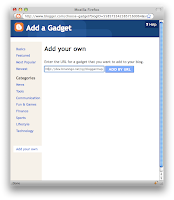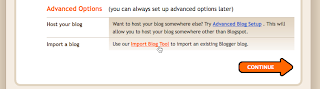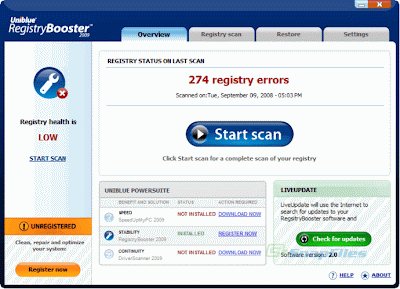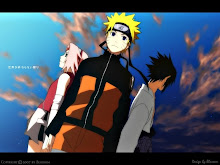Kegagalan promosi adalah hal biasa di dunia internet, tapi jangan sampai anda terjerumus kedalamnya. Promosi online tidak lagi membutuhkan baliho, iklan koran, maupun iklan televisi. Oleh karenanya biaya dapat ditekan seminimal mungkin.
Cara paling menakjubkan mempromosikan website adalah dengan mendaftar di search engine. Semakin tinggi posisinya di daftar hasil pencarian search engine, semakin sering website anda di-klik sehingga meningkatkan traffic pengunjung.
Kami akan mengenalkan cara menggiring banyak pengguna internet mengunjungi website anda dengan menggunakan program promosi gratis/berbayar dan metode optimasi di search engine. Dalam bagian pertama dari 2 artikel bersambung ini kami akan mengenalkan promosi menggunakan program gratis dan berbayar.
 Hampir semua pengakses Internet menggunakan Google, Yahoo, atau mesin pencari (search engine) popular yang lain untuk browsing dan mendapatkan informasi.
Hampir semua pengakses Internet menggunakan Google, Yahoo, atau mesin pencari (search engine) popular yang lain untuk browsing dan mendapatkan informasi.
Untuk mendapatkan akses ke banyak user, anda perlu mendaftarkan (submit) situs anda ke search engine agar tercantum dalam hasil pencariannya. Search engine mengembalikan hasil pencarian yang relevan dalam 2 kategori : gratis (free) dan berbayar (link sponsor).
Jika anda submit website ke search engine, anda harus berupaya agar posisi situs anda terdaftar pada posisi teratas hasil pencarian.
Submit Gratis di Search Engine Submit website ke search engine cukup sederhana. Umumnya
dilakukan secara manual mengingat search engine akan meminta verifikasi. Ada 4 mesin pencari popular saat ini yang bisa dimanfaatkan untuk tujuan promosi, yaitu :Google, Yahoo, Hotbot/Lycos, MSN.
Google

Google mengklaim per hari memproses lebih dari 70 juta pencarian. Menariknya, sebagian besar pengguna internet memakai Google sebagai mesain pencarian. Fakta ini menjadikan Google sebagai search engine paling hebat di dunia.
Untuk submit URL website anda secara gratis di search engine Google:
1. Kunjungilah alamat ini
2. Pada field URL, isi dengan alamat website anda
3. Pada field Comments, masukan kalimat yang menggambarkan relevansi dengan konten website anda
4. Di field bawah masukkan kode yang ada di kotak atasnya.
5. Klik tombol Add URL.
Terkadang tidak cukup hanya dengan submit ke Google agar website anda ter-index dalam hasil pencarian search engine. Cara yang lebih baik lagi adalah memasukkan website anda pada link website lain yang telah ditemukan Google. Karena ketika mesin Google bergerak ke website lain tadi, akan melanjutkan ke link situs anda sehingga otomatis website anda ter-index dalam daftar hasil pencarian Google.
Yahoo
Yahoo adalah search engine dan directory terbesar kedua setelah Google. Yahoo juga memberikan hasil-hasil pencariannya ke search engine lain seperti Altavista, Inktomi dan AllTheWeb.
Dengan kemampuan seperti ini, sayang bila anda tidak submit situs anda ke search engine Yahoo. Untuk submit, kunjungi alamat ini.
Sama seperti Google, agar website anda ter-index di hasil pencarian Yahoo tidak cukup dengan submit. Anda pun perlu link ke website lain yang sudah ditemukan Google.
Program Search Engine Berbayar
Kita sudah mengetahui cara memasukkan website di mesin pencarian Google dan Yahoo, tetapi cara ini masih belum pasti memasukkan website anda ke index hasil pencarian. Ada cara yang lebih efektif, yaitu mendaftarkan situs anda ke program berbayar—Google dan Yahoo–yang terbukti jitu mendatangkan pengunjung internet.
Kelebihan program berbayar dibandinkan program gratis (submit URL) antara lain:
- Website anda akan berada pada posisi lebih tinggi di hasil pencarian. Hal ini wajar mengingat program ini harus bayar agar website anda tampil di link hasil pencarian sponsor. Semakin besar uang yang anda keluarkan, semakin tinggi daftar yang anda dapat.
- Mendapatkan target yang lebih baik karena menggunakan kata kunci (keyword). Anda bebas memilih keyword– berhubungan dengan konten website. Dengan cara ini situs anda diiklankan secara spesifik pada target pengunjung internet.
Google memiliki 2 program advertising efektif untuk promosi : Google Adwords dan Google Adsense. Sedangkan Yahoo memiliki program yang disebut Yahoo! Sponsored Search Ad Listings.
Google AdWords
Adwords adalah bentuk advertising berbayar yang dimiliki Google. Agar iklan (website) anda ditampilkan di daftar hasil pencarian Google dan/atau di website-website random yang berhubungan dan anda pilih anda harus mengeluarkan uang.
Sistem Adwords sangat sederhana. Anda hanya perlu menggunakan keyword (kata kunci) yang memiliki relevansi dan penting bagi website, kemudian menentukan besar dana yang harus anda bayar bagi setiap pengunjung yang mendatangi situs anda lewat hasil pencarian keyword tadi. Triknya adalah semakin besar uang yang anda bayar/keluarkan untuk keyword tertentu, semakin besar kemungkinan situs anda terdaftar pada hasil pencarian.
Google AdWords menghendaki deposit aktivasi menimal $5, anda hanya membayar untuk setiap iklan yang di-klik. Anda pun dapat mengontrol pembayaran dengan cara membatasi jumlah uang yang harus dibayar per hari untuk iklan. Metode pembayaran umum dalam Google adalah ‘post-pay’–bayar hanya jika iklan (website) di-klik.
Untuk medaftar program Adwords adalah di sini. Proses pendaftaran hanya tinggal mengikuti petunjuk yang diberikan, sebelumnya anda juga bisa mempelajari sistem ini lewat petunjuk yang disediakan.

Google AdSense
Dengan program ini anda dapat menampilkan iklan Google di website anda, selain itu anda pun mendapat penghasilan (revenue) tambahan dari pengiklan. Iklan yang muncul biasanya memiliki relevansi dengan konten website anda yang difilter Google.
Aplikasi Google AdSense adalah gratis, anda hanya perlu copy code HTML yang diberikan Google saat pendaftaran, lalu menyalin ke source web page anda. Setelah itu, iklan dari Google Adsense otomatis ditampilkan pada website anda. Program AdSense tidak membantu mempromosikan website anda, melainkan membantu anda untuk memperoleh penghasilan tambahan. Untuk memulai program ini, lakukan pendaftaran gratis di sini.
Yahoo! Sponsored Search Ad Listings
Program iklan berbayar miliki Yahoo adalah Yahoo! Sponsored Search Ad  Listings. Dengan program ini anda dapat memilih sejumlah keyword yang relevan dan penting pada website anda, selain itu besar biaya yang harus dikeluarkan dari setiap pengunjung yang datang ke website lewat hasil pencarian keyword tadi bisa anda tentukan sendiri. Semakin besar yang anda bayar untuk keyword tertentu, semain besar tinggi website anda tercantum di hasil pencarian.
Listings. Dengan program ini anda dapat memilih sejumlah keyword yang relevan dan penting pada website anda, selain itu besar biaya yang harus dikeluarkan dari setiap pengunjung yang datang ke website lewat hasil pencarian keyword tadi bisa anda tentukan sendiri. Semakin besar yang anda bayar untuk keyword tertentu, semain besar tinggi website anda tercantum di hasil pencarian.
Iklan di Yahoo! Sponsored Search Ad Listings dimulai dari deposit $5, kemudian anda mendapat kredit $50 untuk promosi. Anda hanya perlu membayar setiap klik yang dilakukan pengunjung pada website anda dari hasil pencarian. Untuk daftar di sini.
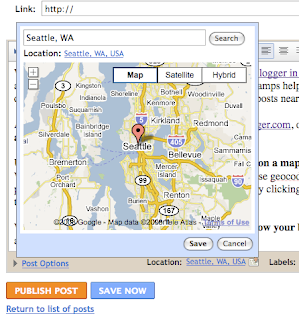 We’ve just added geotagging . With geotagging, you can add a location to your each of your blog posts. Just as time stamps help readers find posts from a certain date or time, geotags give your readers a way to browse posts near a specific location.
We’ve just added geotagging . With geotagging, you can add a location to your each of your blog posts. Just as time stamps help readers find posts from a certain date or time, geotags give your readers a way to browse posts near a specific location.